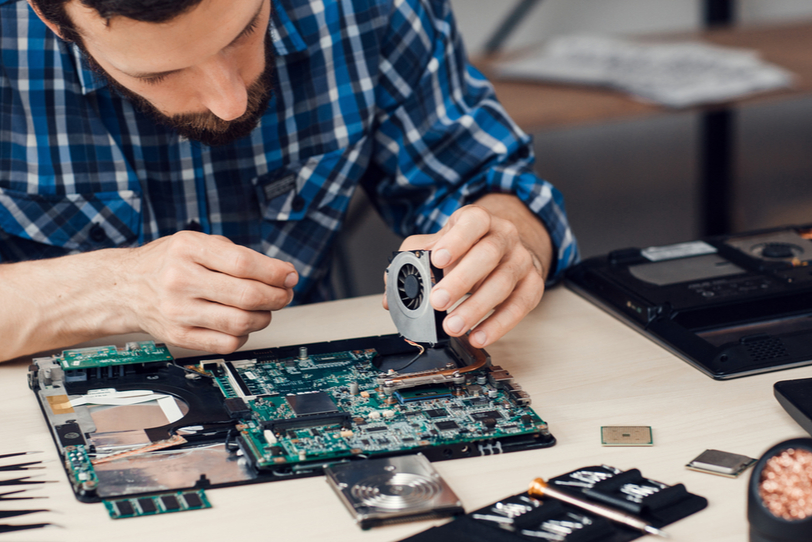We always want to make sure that our PC goes the distance. And no matter how much shiny software and hardware we invest into our PC, there will be a time when it starts to give up the ghost. Upgrading your computer can yield many benefits. But why should you upgrade your computer?
Your Current Hardware Is Out of Date
Out-of-date security is like an open goal to hackers and cybercriminals. If your current hardware is not compatible with newer versions of an operating system, you may need to upgrade. It’s always worth checking the compatibility to ensure that the machine you use is eligible for updates. If you upgrade your hardware in the hope of prolonging the life of your computer, this may result incompatibility problems. If you switch from RAM to an SSD (Solid State Drive) or change the CPU or the motherboard, you may find yourself in a place where most or all of the components of the computer need to be replaced. Therefore, it would be cheaper to invest in a new computer rather than fixing all of these little components.
Applications Take Longer to Load
If you are using an older computer, you are not running the latest version of an application and the old hardware might struggle to keep up. When you install newer software on an old computer, you need to be aware of the compatibility and ensure the new software meets the minimum requirements necessary.
Is the Computer Noisy?
One of the first issues you may notice if your computer is on its way out is the fan running really loudly, even if it is not doing intensive tasks. If you are using an older computer but running the latest version of an operating system or an application, this could be pushing your hardware to its limit. It’s a good idea to make sure that your fans are running properly by getting rid of debris and dust, but if the fans are getting noisier, despite running a very simple application, it may be time to upgrade.
The Computer Is Struggling to Multitask
If you are regularly running two or more applications at the same time but your computer is struggling to keep them all operating efficiently, it might be time to upgrade. If you open multiple tabs in a web browser and you need to click between them, but you are constantly waiting for the other tab to load up, it is a common sign that your computer is on it’s way out. The reason this happens is due to insufficient RAM. Over time, if you start to install additional applications when your computer was only used for a single task, like browsing, you may need a better machine.
You Are Getting Fed Up of Your Current Machine
This is a very pertinent point. As laptops and desktops are getting smaller with every passing year, you may find that carrying around a bulky and slow piece of equipment can prove frustrating. Having a piece of equipment that is easy to transport, open up, and load applications quickly can make for an easier life. If you’re getting fed up with your current machine and you need nimbler, more robust hardware, now might be the time to upgrade.
The Hardware Repairs Are Starting to Get Expensive
Over time, our laptop can fall foul of old-age issues. The keyboard could stop working or the screen may crack. And while these simple fixes don’t cost much, there will be some repairs that will potentially exceed the cost of a new machine. It depends on the components that need replacing. If it is actually cheaper to replace rather than to repair, you’ve got to bite the bullet.
How Long Does It Take to Startup and Shutdown?
If your computer is now taking an extraordinary amount of time to do this simple task, the computer may very well be on it’s way out. It might also be because of too many applications being set to load automatically. You can diagnose these issues and greatly reduce the number programs set to autoload in the background, but if this doesn’t fix the issue, a slow startup and shutdown time is a massive indicator that now is the opportunity to upgrade.
There are also other little things that you need to pay attention to, such as excessive battery temperature, if there’s physical debris in the keyboard, as well as disk management or disk utility issues. But the main issues listed above are major telltale signs that you need to upgrade your computer.