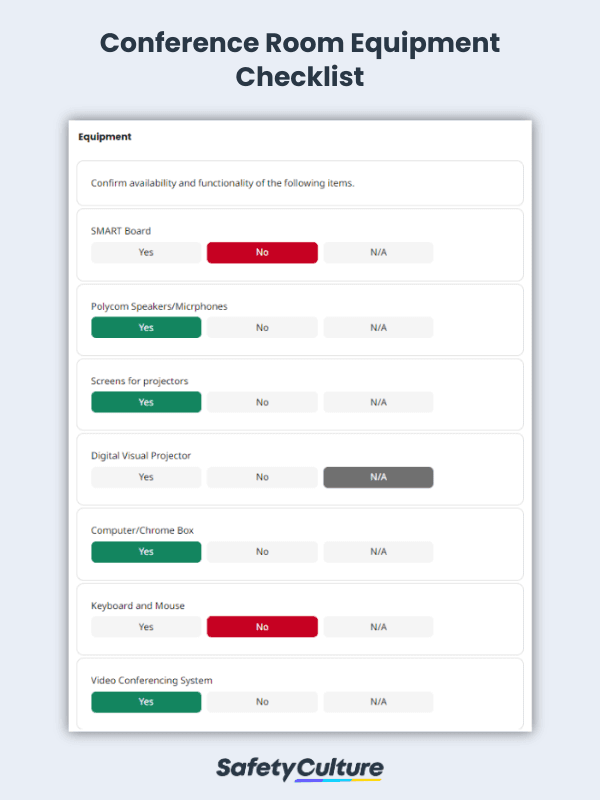What is a Conference Room Equipment Checklist?
A conference room equipment checklist is a tool used by conference or meeting room organizers to ensure that all appliances, materials, and fixtures needed for a scheduled function is available and ready for use. Using a checklist as part of the SOP when preparing conference rooms can minimize setbacks such as equipment malfunction, as well as missing or lacking items and equipment.
What are Common Conference Room Equipments?
When preparing for a business meeting or presentation, it is important to make sure you have all the necessary equipment for a successful conference. Some of the most important conference room equipment are:
- Tables and chairs
- A projector, screen
- A laptop or computer set up
- A projector with a screen
- Microphones, if necessary
- Extension cords
If you are presenting remotely, be sure to test all equipment beforehand to ensure a smooth meeting. By taking a little time to prepare for your conference, you can ensure that everything goes smoothly and that you make a positive impression on your colleagues and clients. Additionally, depending on the nature of the conference, you can also consider bringing note-taking materials, a water bottle, and snacks.
To ensure you have everything you need, consider creating and managing a checklist for your conference room equipment. Having a checklist of what to bring can help to ensure you don’t forget anything important. This way, you can make sure that you have everything you need to present your ideas and proposals in a professional setting, as well as address any issues with your equipment before starting the conference.
What To Include in a Conference Room Equipment Checklist
When it comes to conference room equipment, there are a few key items that should be on every checklist. First, it should take into consideration what are the equipment present or necessary in the conference room. This includes but is not limited to:
- The conference room’s audio, lighting, and video equipment
- The internet connection of the room
- The working condition of all equipment
3 Reasons to Use a Digital Conference Room Equipment Checklist
Assuming that routine tasks are mistake-proof due to repetition makes it vulnerable to human error. Below are some of the benefits of using a digital checklist for conference room preparation.
- It helps with productivity and time management
Starting a meeting and finding out that certain equipment, materials, or tools such as whiteboard, microphone, projector, conference table, and webcam are missing or broken negatively affects the team’s productivity. Idly sitting by waiting for the organizer to scramble for the necessary items is a waste of everyone’s time. Using a checklist can help prevent this problem so physical or online meetings can proceed without a hitch. - It safeguards from memory lapses
Thinking about the possibility of missing or forgetting something important can be stressful for the organizer. No matter how routine the task, the occasional memory lapse may still happen. A dedicated checklist can take the pressure off of organizers from having to memorize every essential detail and specification. - It motivates punctuality regarding deadlines
Ticking tasks off of a checklist has been proven to trigger a dopamine surge in our brains. Eventually, the motivation to complete tasks self-perpetuate with the accomplishment of each new item on the checklist, resulting in the organizer being more likely to finish preparations on time, if not early.