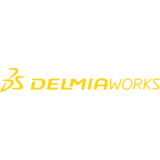- Free Version: Available for teams of up to 10
- Pricing: Premium plan $24/month (with free 30-day trial period)
- Platforms supported: Available on mobile app (iOS and Android) or a web-based software
Why use SafetyCulture?
A highly-rated platform for health and safety, SafetyCulture’s FMEA software is a powerful tool that helps companies recognize risks and spot failures in operations so managers can immediately rectify oversights before it becomes a full-blown catastrophe for the business. This digital solution has practical features that facilitate every step of the failure mode and effects analysis, from prioritization to implementation. Here are some:
Features:
- Create your own FMEA template or use any of the checklists available in the Public Library to capture potential problems in your processes, monitor the effectiveness of implemented actions, or evaluate strategies put in place.
- Ensure extensive collaboration by sending real-time notifications, messages, and alerts via Heads Up.
- Assign specific corrective or preventive actions to relevant personnel as soon as issues are raised.
- Prioritize problems and evaluate the effectiveness of solutions through robust analytics.
- Generate extensive reports about the most recent FMEA accomplished; either stored as historical data for future use or immediately sent to stakeholders.
Why use DELMIAworks?
Formerly known as IQMS, DELMIAworks is a manufacturing and ERP (Enterprise Resource Planning) platform that simplifies virtually all workflows in the entire factory operation, from supply chain planning to process audits like FMEA. With this digital solution, quality and on-time production are ensured.
Features:
- Automated workflows
- Real-time process monitoring
- Quality management
- Free Version: None
- Pricing: Customized quote provided upon request
- Platforms supported: Web, On-premise
Why use GageList?
This calibration software helps manufacturing companies calibrate on-site equipment and machinery, from anywhere at any time using their mobile devices. This is a useful tool for FMEA processes as it gives managers a detailed view of the operations and also stores recorded data for future use, such as in routine inspections and audits.
Features:
- Compliance support
- Monitoring
- Automatic scheduling
- Free Version: Yes. This plan allows up to 25 gages and a few features.
- Pricing: Starter Plan costs $20 per month, billed annually
- Platforms supported: Web, iOS, Android
Why use Causelink?
This cloud-based RCA (Root Cause Analysis) software is an effective tool for conducting FMEA, aided by digital versions of the Ishikawa diagram, 5Whys+ template, and cause and effect chart to accurately illustrate an incident and pinpoint its origins. This helps businesses ensure consistency and improve quality in their operations.
Features:
- RCA templates
- Incident timeline
- Action tracking
- Free Version: None
- Pricing: $384 per year
- Platforms supported: Web, On-premise
Why use GAGEpack?
This digital solution allows companies to manage their calibration procedures, from recording gages to assessing their efficiency, using a single dashboard. With its accurate reporting capabilities, GAGEpack is the perfect tool when conducting FMEA or any other audit on the factory floor.
Features:
- Audit trail
- Automated alerts
- Customizable reporting templates
- Free Version: None
- Pricing: Customizable quote (with a free trial)
- Platforms supported: Web
Why use FMEA-Pro?
Created by top-rated digital solutions provider Sphera, FMEA-Pro aids businesses in efficiently setting up controls to accurately identify, immediately capture, and holistically manage vital information regarding quality and risk failures so they can comply with industry standards.
Features:
- Template library
- Web-ready reporting
- Compliance support
- Free Version: None
- Pricing: Available upon request
- Platforms supported: Web, On-premise, iOS, Android
Why use Relyence?
This software tech provider offers one of the most powerful FMEA tools, providing businesses with different FMEA templates (design, process, FMECAs, etc.) for complete reporting to ensure compliance with various regulations and ISO standards.
Features:
- Knowledge bank (data repository)
- Data autoflow
- Audit trail
- Free Version: None
- Pricing: Customizable quote available upon registration (with a 14-day free trial)
- Platforms supported: Web, On-premise
What is FMEA Software?
Failure Mode and Effects Analysis or FMEA software is a digital tool used to identify and assess risks or failures in the different processes of the operation or the end product. This helps companies prioritize problems during the planning stage, carefully monitor the corrective actions initiated, and sustain their efficiency to ensure overall quality improvement and customer satisfaction.
This can be a stand-alone application or a specific module of the QMS (Quality Management Systems) or ERP (Enterprise Resource Planning) platform.
Importance
Correcting processes proactively instead of reacting to the adverse effects of failures is made easier with the FMEA software. Here are the specific benefits of this digital tool.
- Improved FMEA workflow efficiency – Analyzing failure modes and their effects, whether for design or process, consists of several steps that must be correctly followed and attentively monitored. The software streamlines data collection and sharing, risk assessment and analysis, communication, and reporting across facilities, cutting the time spent on this endeavor in half but ensuring success.
- Reduced cost – Conducting FMEA can take a couple of hours to a whole week, depending on the complexity of the process or design that needs improvement. With digitization and automation, manual analysis is either reduced or eliminated, saving the company money. And this is on top of reducing costs associated with product recalls, warranty claims, and operational downtime.
- Ensured compliance – Although there is no regulation mandating companies to conduct an FMEA, many organizations consider this a must-do to meet quality objectives and standards. Through FMEA, potential failures in the operations are uncovered and programs or products are redeveloped based on industry best practices.
- Enhanced product quality – Thanks to more robust analytics provided by the software, companies make data-driven decisions that greatly improve their output. Digital checklists may be used to inspect every single aspect of the product, ensuring quality before it is presented to the public.
- Better customer satisfaction – The bottom line of FMEA is to ensure consumers receive a product or service that won’t have any adverse effects on their health, safety, and overall well-being. Managing quality risks or hazards involved in the process of creating it will be less complicated with a digital solution.
Key Features
It’s perfectly alright if you decide on using the stand-alone FEMA software instead of the more comprehensive QMS, particularly if that is just what you need or if you can’t afford the entire platform at the moment. If you do, make sure it has the following:
- Template library
- Document control
- Management of Change
- Incident management
- Corrective action monitoring
- Audit management
- Compliance support
- Collaborative tools
- Reporting
- Analytics
- FMEA training
Selecting the Right FMEA Software
The options detailed above will be of huge help to your company. Before you make your final choice, take another look at the seven digital solutions below:
| FMEA Software | Free Version | Paid Plan | Mobile App |
| SafetyCulture | Yes | $24/user/month* | Yes |
| DELMIAworks | No | Custom quote | No |
| GageList | Yes | $20/month* | Yes |
| Causelink | No | $384/year* | No |
| GAGEpack | No | Custom quote | No |
| FMEA-Pro by Sphera | No | Contact for pricing | Yes |
| Relyence | No | Custom quote | No |
* billed annually